Model 3600
The Model 3600 is a 16-Channel Extracellular Differential AC Amplifier with Headstage from A-M Systems.
In response to many inquiries for a larger version of A-M Systems popular Model 1800 2-Channel Differential AC Amplifier, this unit was developed.
The Model 3600 has 16 independent channels, a front panel touch screen, computer control capabilities and a built-in calibrator. In addition, users can quickly monitor on an external oscilloscope the activity on any two channels.
Multiple instruments will be controllable by a single computer program, enabling the setting of critical parameters on as many channels as you need. Multiple instruments will be controllable by a single computer program, enabling the setting of critical parameters on as many channels as you need.
Compared to the Model 1800, the Model 3600 has:
- More gain settings and increased gain range
- More high pass filter settings and increased high pass range
- More low pass filter settings and increased low pass range
- TTL Control of instrument mode
- Channel Monitors
- Built-In Calibration signal
- Common Reference Bus
- Blanking
- PC control capability
- Less rack space utilized for 16 channels
Two different headstages are available. One is a microminiature headstage that can make simultaneous pseudo-differential recordings from 16 channels, and is smaller than a dime. The other can stimulate and record to any combination of the 16 channels.
Most of the on-board control screens, and the PC Compatible software, are very similar in design to those utilized on our Model 3500 16-Channel Amplifier (without headstage).
Headstage Options

There are two headstages available for use with the Model 3600 16-Channel Amplifier: A 16-Channel Stimulating and Recording Headstage (Triangular headstage in photo), and a 16-channel microminiature Record Only Headstage (At right of stamp in photo).
The Stimulating and Recording headstage enables simultaneous stimulation and recording on any combination (or all) of the 16 channels when paired with our Model 3600 Amplifier. Capped in the Omnetics Corporation nanominiature connectors, it can provided adapters for use with other electrode configurations, including the Michigan Probe. This headstage uses fast switching relays (microsecond switching times, not milliseconds!) to control signal paths between stimulating and recording modes.
The Stimulating and Recording Headstage (Product 962000) comes with built-in recording output cable. Optional Stimulation control cable (#962050) is required to operate stimulation functions. Max current is 20 mA, with a ± 10 V voltage range.
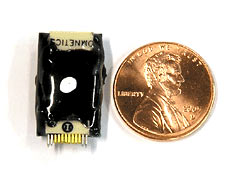
The Record-Only Headstage is a microminiature x10 headstage with 16 amplified channels and an amplified reference electrode channel. The entire headstage is roughly the size of a penny, and features 0.635 mm (0.025") connector spacing using Omnetics Corporation nanominiature connectors.
Input options include direct connections to electrodes or to a connector with small input leads (Product 961030). Adapters are available for the "Michigan Probe DIP electrode (Product 961032) or a larger pin connector (Product 961031).
On-Board Touch Screen Control
Settings of the various features of the amplifier can be set either by the touchscreen LCD on the unit itself, or by a PC compatible computer program.
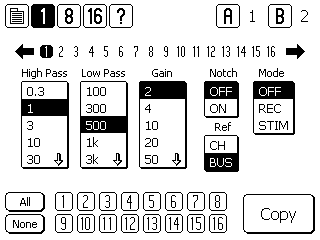
on-board control screen
The CHANNEL EDIT SCREEN is used to edit the parameters of the amplifier channels. The top line of the CHANNEL EDIT SCREEN (as well as all other screens) is the TOOLBAR, which contains navigation icons that allow the user to navigate to key screens. The horizontal SINGLE CHANNEL SELECT LIST selects the channel whose current settings are displayed in the vertical parameter lists (High Pass, Low Pass, Gain, Notch, Reference, and Mode).
Pressing any value displayed in any list will highlight that value, and will immediately set that channel's parameter to the selected value. Thus, this is the equivalent action of turning a dial or a knob on traditional amplifiers.
If desired, it is possible to copy the parameters of this selected channel to any or all of the remaining channels. Simply select which channels you would like the parameters copied to by highlighting the channel numbers in the double rows of the MULTICHANNEL SELECT LIST at the bottom of the EDIT SCREEN. Pressing COPY will then transfer the channel parameters to the selected channels.
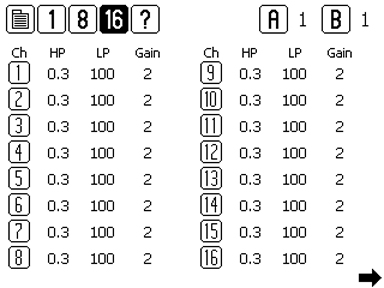
Pressing 16 at the top of any screen will display the 16-CHANNEL VIEW screen. The first 16-Channel view displays the most commonly changed parameters (High Pass Filter, Low Pass Filter, and Gain settings) of all 16 channels. Pressing the arrow in the lower right-hand corner will switch the display to the other parameters (Notch, Common Reference, and Mode).





