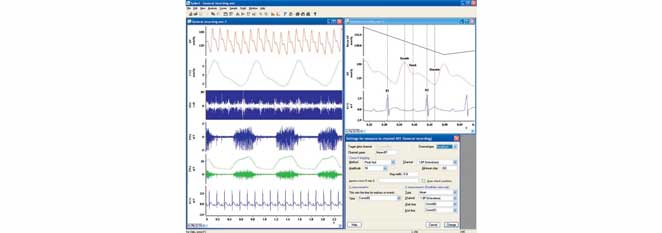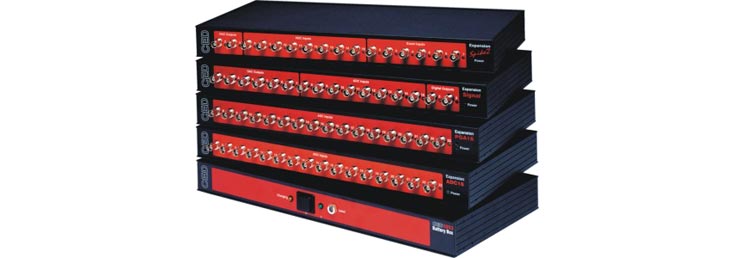Signal
Signal ist ein sweep-basiertes Datenerfassungs- und Analysepaket. Seine Anwendungsmöglichkeiten reichen von einem simplen Speicheroszilloskop bis zu komplexen Anwendungen, die Stimuluserzeugung, Datenerfassung, Steuerung externer Ausrüstung und Analyse nach Maß erfordern. Diese Flexibilität macht es ideal für ein breites Anwendungsspektrum, unter anderem für die Erfassung von Transienten, für Patch-Clamp (Spannungs- und Spannungsklemme), für LTP-Studien, für Aufnahme evozierter Antworten und für die TMS.
- Signal lässt sich für Datenerfassung und -analyse einfach einrichten
- Signal hat die von den meisten Forschern benötigten Sampling- und Analysefunktionen in einer benutzerfreundlichen Umgebung. Eine eingebaute Skriptsprache erlaubt die automatisierte Ausführung von sich wiederholenden Aufgaben und bietet zusätzliche Tools für spezifisch angepasste Analysen und Anwendungen.
- Signal beinhaltet Funktionen für spezifische Anwendungsbereiche, u. a. Ganzzell-Ableitung, Dynamisches Clamping, Patch-Clamp-Elektrophysiologie und Aufnahme von evozierten Antworten bei Stimulation mit magnetischen und anderen Stimulationsgeräten.
- Signal erlaubt Datenimport von vielen anderen Systemen; Sie können es also auch zur Analyse existierender Daten verwenden.
- Optional können Sie einzelne Fenster mit Text oder Bildern dynamisch vergrößern, z. B. für Bildschirmpräsentationen.
Die leistungsstarke Datenerfassung und zeitsparenden Analysefunktionen von Signal, zusammen mit einer der Laborschnittstellen aus der CED1401-Serie, bedeuten eine äußerst flexible und kosteneffektive Ergänzung jedes Labors.
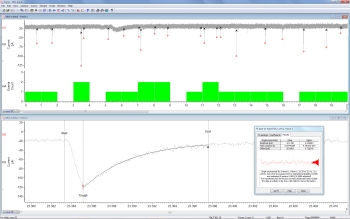
Funktionen
- Aufzeichnung von Sweeps von Wellenform- und Markerdaten, kontinuierlich laufend, zeitlich durch Stimulus gesteuert
- Analysendurchführung online und offline einschließlich Wellenformmittlung (mit Fehlerleisten), Teststärke-Spektren und Amplitudenhistogrammen
- Klassifizierung und Parametriserung von Analogsignalen in Rohdaten. Online und Offline Anzeige von Mittelwert-Kurven sowie von Messergebnis-Diagrammen
- Klassifizierung erfasster Parameter. Marker können interaktiv durch automatisierte Messprozesse oder ein Skript hingefügt werden
- Erzeugung simpler und komplexer Protokolle von Analog- und Digitalausgang und interaktive Modifizierung des Ausgangs selbst beim Sampling
- Graphischer Editor für Stimulusausgaben, sehr schnelle Reaktion auf Änderungen von Sampling-Daten und Interaktion zwischen Eingaben und Ausgaben mit Skripts
- Ableitung "virtueller Kanäle", die durch benutzererstellte Ausdrücke für Kanalarithmetik, Spektralanalyse und Stimuluswellenformerzeugung definiert werden
- Einfache Manipulation von Daten unter Verwendung von menü- oder tastaturgesteuerter Funktionen. Die Optionen umfassen Gleichrichtung, DC-Beseitigung, Glättung, Umskalierung und Zeitverschiebung
- Automatisierung und Anpassung von Analysen und sich wiederholenden Aufgaben
- Digitales Filtern (FIR und IIR) über interaktive Dialoge oder Skripts
- Konfiguration mehrerer Ansichten derselben Datendatei und Überlagerung von Daten aus mehreren Sweeps und Kanälen - auch während der laufenden Datenaufnahme
- Analyse von Daten aus Ganzzell-Spannungs- und Stromklemme (Leaksubtraktion, Kurvenfit) und Einzelkanal -Patch-Clamp-Analyse (Kanalöffnungszeiten, Burstdauer Histogramme usw.)
- Grafischer Entwurf von Stimulusausgaben, sehr schnelle Reaktion auf Sampling-Daten und Anwendung komplexer Interaktion zwischen Eingaben und Ausgaben mit Skripts
- Anwendung von Kurvenanpassung anhand einer Vielzahl von Passungsgleichungen; Passungskoeffizienten können automatisch in eine XY-Ansicht eingezeichnet werden
- Import von Dateien, die mit anderen Erfassungssystemen erstellt wurden. Beinhaltete Formate sind u.a. Axon, EDF, HEKA, ASCII und binär
- Export von Daten in andere Anwendungen, wie z. B. Text, binäre oder Bilddateien, schreibt .mat Dateien zum Export von Daten an MATLAB®. Das Signal-Datenformat (CFS) ist frei verfügbar für Programmierer, die Signal-Dateien lesen und schreiben wollen
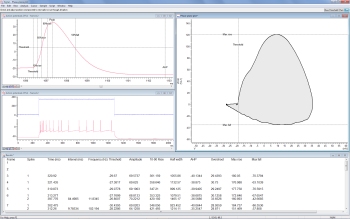
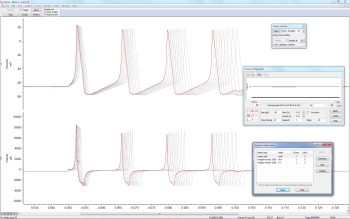
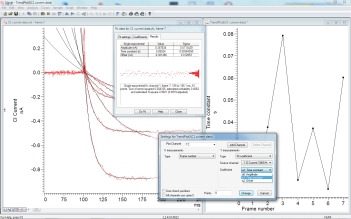
Datenerfassung
- Aufzeichnung und Anzeige schneller Sweeps von Wellenformdaten auf Datenträger mit über 15 Millionen Datenpunkten pro Sweep mit einem Power1401 oder etwa 2 Millionen Datenpunkten mit einem Micro1401.
- Ausgangsimpuls, Sinus, Rampe und gespeicherte Wellenformen beim Sampling
- Variable Erstellung Stimulus-Sequenzen auf bis zu 8 analogen und 16 digitalen Ausgängen
- Definition mehrerer Ausgangszustände, mit jeweils unterschiedlichen Impulsausgängen oder –stimuli. Festlegung der Reihenfolge und der Wiederholungen je Zustand und Zyklus, zufällig, halbzufällig, manuell oder nach einem vorbestimmten Protokoll. Frames werden mit dem verwendeten Zustand markiert
- Festlegung genauer Zeitgeber-Marker, die anzeigen, wenn Stimuli ausgelöst werden
- Sampling mehrerer Analogeingänge bei Gesamt-Abtastraten von bis zu 1 MHz
- Einfaches Umschalten von Sampling-Konfigurationen oder Ausgabeprotokollen
- Erfassung zeit- oder triggergesteuerter Sweeps mit Post- oder Peri-Trigger-Modi
- Trigger-Datenerfassung aus externem Impuls, Wellenformschwellenübergang oder internem Taktgeber
- Optional kontinuierliche Datenerfassung
- Sampling variabler Punktezahlen in verschiedenen Sweeps
- Datenanalyse mit vor- oder Nutzer-definierten Analyseprotokollen
- Konfiguration von Verstärkern und anderen Geräten mit entsprechender Schnittstelle wie z. B. Digitimer D360, D440 und Power1401 mit Gain-Option
- Automatsiche Skalierung über Fernsteuererung (Telegraph) des Patch-Clamp-Verstärkers oder Softwareeinstellung.
- Simultane Anzeige von eingehenden Daten mit existierenden Daten unter Verwendung von Duplikatfenstern
- Automatische Ablehnung oder Markieren von Frames, die Artefakten mit großer Amplitude enthalten
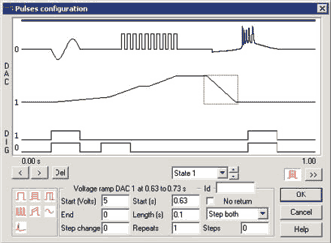
Stimulus-Editor
Systemvoraussetzungen
Für das Sampling erfordert Signal Version 7 eine CED Micro1401, Power1401 oder 1401plus Laborschnittstelle und einen PC mit Windows 7, 8 oder 10, oeder einen Intel Macintosh mit Windows. Der Computer muss modern genug sein, um den SSE2 Befehlssatz zu unterstützen. Wir empfehlen mindestens 2 GB RAM. Dynamisches Clamping von Signal erfordert eine CED Power1401-3 oder Power1401 mk II intelligente Laborschnittstelle.
Sowohl 64-Bit als auch 32-Bit OS Versionen werden ausgeliefert, wobei jede der Versionen auf Systemen mit 64-Bit OS laufen kann. Wenn die 64-Bit-Version auf einem 64-Bit-System installiert wird, bietet sie eine höhere Leistung und Zugriff auf mehr Speicher.
Anwendungen
Evozierte Antworten und TMS Erzeugung definierter, zufälliger und pseudo-zufälliger Impulsgruppen mit Online- oder Offline-Analyse von Zeit- und Amplitudenparametern. Mit Signal kann man auch die transkraniale magnetische MagVenture-, mag & more- oder Magstim-Stimulation während der Datenerfassung steuern. Einstellungen werden protokolliert und zusammen mit den aufgenommenen Daten gespeichert.
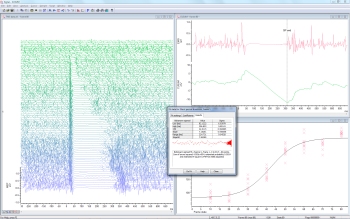
LTP / LTD Mit Signal können einzelne Impulse, Paare oder Impuls-Gruppen separat in den Ausgangskanälen generiert werden. Zur Auswertung stehen automatische Messfeatures zur Verfügung, wie z. B. zur Bestimmung der Grundlinie, Amplitude, Latenz, Fläche, Zeitverläufe, prozentuale Anstiegs- und Abklingzeiten sowie Gruppenklassifikation der Spikes für die einzelne oder für mehrere Antworten pro Frame.
EMG Einzelne und mehrere EMG-Kanäle mit Softwares-basierter Verstärkersteuerung. Gleichrichtung und Glättung durch Benutzereingabe oder Skript-gesteuert. Während der laufenden Aufnahme werden live Teststärke-Histogramme angezeigt.
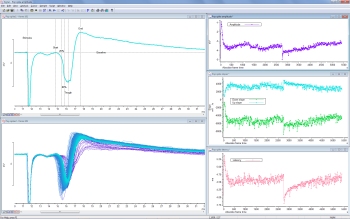
Evozierte auditive Potenziale Über Skripte können auch komplexer Stimulus-Paradigmen gesteuert und zusammen mit den jeweils erhaltenen Antworten aufgenommen werden. Dabei können automatisiert Artefakte maskiert, digital gefiltert, Sub- und Gesamtdurchschnitte berechnet werden. Ebenso können diese Parameter auch mit Mausklick am Bildschirm angezeigt werden.
Erweiterte Funktionen:
Gleichzeitiges Sampling in mehreren Kanälen mit unterschiedlicher Frequenz
In Signal ist ein umfassendes System für zur Steuerung mehrere Ausgänge implementiert. Der zeitliche Ablauf der Stimulationssequenzen läßt sich unter Verwendung von existierenden Protokollen sowie voll oder teilweise nach Zufallsprinzip ausführen. Die aufgenommenen Antworten werden so gespeichert, dass sie dem jeweils verwendeten Stimulus zugeordnet werden können.
Dynamisches Clamping
Mittels einer in das Prgrammpaket vollständig integrierten Funktion zur Simulation von Ionenkanälen und der dadurch verursachen Leckströme können mit hoher Geschwidigkeit auch auch die Eigenschaften von Synapsen simuiert und so hybride Netze erzeugt werden. Zur Optimierung der Geschwindigkeit sind gerätespezifische Umrechnungstabellen für Power-3 und mk II vorhanden. Zur Datenakquisition sind dabei bis zu 15 verschiedenen Modelle verfügbar.
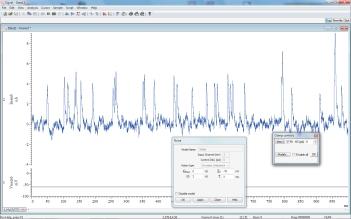
Ganzzellableitung in Spannungs- und Stromklemme
Interaktive Steuerung von Haltepotenzial und Stimulation mit graphischer Benutzerführung. Damit sind I/V-Plots, Hintergrundkompensation und Kurvenfits on- und offline möglich. Verwenden Sie dynamisches Clamping, um die Ströme von Ionenkanäle, Leckagen und Synapsen zu simulieren
Einzelkanal-Patchclamp
Einzel- und Multi-Kanalöffnungen können automatisiert on- und offline detektiert werden. Öffnungs- und Verschlußzeiten können und in Histogrammen ausgegeben werden. Besonders ist daran die Filterung von Patchclamp-Daten mit überragender Zeitauflösung durch Revers-Konvolution-Fit unter Verwendung der Verstärker-Antwort auf Spannungssprünge in deren Eingangssignal (SCAN-Analyse).
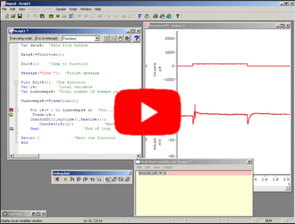
Komplexe Stimuli und Experiment-Steuereung
Signal enthält eine vielfältig einsetzbare Sequenzerfunktion zur Ansteuerung der digitalen und analogen Ausgänge. Die Steuerungssequenzen werden mittels der 1401-Schnittstelle übertaagen, um eine hochgenaue Zeitgebung zu gewährleisten, unabhängig vom Betriebssystem des verwendeten Computers. Es stehen zwei Methoden zur Verfügung die Ausgänge zu definieren.
Der grafische Impulseditor deckt die Mehrzahl von Stimulusanforderungen in einer benutzerfreundlichen Drag-und-Drop-Umgebung ab, wo Sie bis zu 256 Gruppen von bis zu 500 Impulsen aufbauen, die mit dem Mehrfachzustandsystem verknüpft sind. Ausgaben sind fix, oder sie können die Amplitude und Dauer bei Wiederholungen ändern. Sie können die Ausgaben auch modifizieren, während das Sampling fortgesetzt wird.
Wenn Ihre Anforderungen mit dem Impulseditor nicht vollständig erfüllt werden können, können Sie Ihre Ausgaben als Textsequenz von Anweisungen definieren. Dadurch ist es möglich, die Sequenz interaktiv durch die Skriptsprache zu steuern, die auf dem Host-PC läuft, um Variablen und Tabellen mit Werten an den 1401 zu übergeben. Es ermöglicht Ihnen ebenfalls, entweder an die Aufnahme-Frames zeitgebundene oder frei laufende Impulsprotokolle zu erstellen. Weitere Experimentsteuerungsoptionen, einschließlich Kommunikation über serielle Leitungen, sind ebenfalls unter Verwendung der Skriptsprache verfügbar.
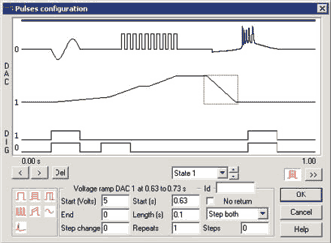
Skriptsprache
Vom völligen Anfänger bis zum erfahrenen Programmierer: jeder kann von der eingebauten Skriptsprache profitieren. Selbst die simple Automatisierung monotoner Aufgaben mit bekannten Parametern kann stunden- oder gar tagelange mühsame Analyse ersparen. Höhere Skripts können vollständige Experimentkontrolle mit Online-Anwendung von Originalalgorithmen auf Sampling-Daten in Echtzeit bieten. Siehe video präsentation.
Mit der Skriptsprache können Sie Ihre eigene Schnittstelle erstellen, und es gibt eine Makro-Aufzeichnungsmöglichkeit, um einen Ausgangspunkt für neue Skripts bereitzustellen. Die Skriptsprache beinhaltet auch Datenmanipulations-Tools wie z. B. multidimensionale Arrays und Matrixfunktionen.
CED unterhält eine Bibliothek von Skriptbeispielen für unterschiedlichste gängige und spezialisierte Anwendungen. Wenn die Skripts, die in der Signal-Software inbegriffen sind, oder jene, die auf unserer Website verfügbar sind, nicht Ihre exakten Anforderungen erfüllen, wenden Sie sich bitte an uns, um die verfügbaren Optionen zu erörtern. Diese beinhalten Modifizierung existierender Skripts und einen dedizierten Skript-Schreibdienst.
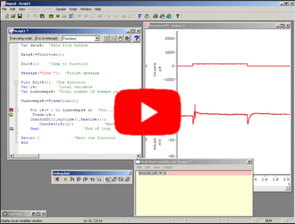
Verwandte Produkte:
|
Hochgeschwindigkeits- |
Kostengünstige |
|
| für CED Power1401 | 
für CED Micro1401 |
|
|
für alle Datenerfassungs- |
CED-Talker |