 Digitimer D360
Digitimer D360
Digitimer D360
Typische Anwendungsbereiche sind:
Elektroenzephalographie (EEG) Evozierte Potenziale (EP) Elektromyographie (EMG)
Computergesteuertes 8-Kanal-Verstärkersystem mit Patientenisolierung und analogem Filtersystem, das alle Anforderungen der Medizinprodukterichtlinie erfüllt. Das System umfasst eine Hauptverstärkereinheit, eine aktive Fernsteuerungseinheit und eine spezielle Windows-kompatible Steuerungssoftware.
Mehrere D360-Systeme können an einen einzigen Computer angeschlossen werden, sodass ein Vielfaches von 8 Kanälen über eine einzige Software-Schnittstelle gesteuert werden kann.
Produktfeatures
- Individuelle oder gruppierte Steuerung der Verstärkungs- und Filtercharakteristiken der Verstärkerkanäle
- Die Impedanzprüfungsfunktion ermöglicht es dreifarbigen LEDs, Probleme mit Elektroden anzuzeigen.
- Notch-Filter (werkseitig auf 50 Hz oder 60 Hz eingestellt).
- Großer Bereich an Low-Cut- und High-Cut-Filtereinstellungen.
- Gesamtverstärkung von ×100 bis ×2.000.000 mit Ausgängen an der Vorderseite (BNC) oder Rückseite (Typ D) des Hauptgeräts
- Software-Steuerung der Verstärkereinstellungen
Technische Daten
Vorverstärker-Kopfstufe, Patientenanschlusseinheit
Der Differenzvorverstärker ist ein kleines Gehäuse im A5-Format mit berührungssicheren Anschlüssen für die Patientenelektroden und einer dreifarbigen LED-Anzeige für die Elektrodenimpedanz, falls gewünscht. Es kann eine beliebige Kombination von Kanälen für die Verwendung einer gemeinsamen Referenzelektrode ausgewählt werden. Eine Schaltung ermöglicht die automatische Durchführung einer Systemprüfung.
Steuerung, die es ermöglicht, den +ve [ref] oder -ve [act] Eingang jedes Kanals mit einem gemeinsamen Referenzeingang zu verbinden. Eine Kanalfunktionstest kann durchgeführt werden, indem der Eingang geerdet und eine Impedanzprüfung durchgeführt wird – wodurch ein bekannter Ausgang erzeugt wird.
Die Kopfbox ist über ein leichtes Kabel mit einem Stecker am Ende der Haupteinheit mit der Haupteinheit verbunden. Impedanzprüfung einzelner Eingänge. Für jeden Eingang befindet sich neben der Buchse eine LED. Durch Drücken der Impedanzprüfungstaste zeigt die LED eine von drei Farben an, die die Impedanz dieser Elektrode anzeigen. Der tatsächliche Wert wird auch an das Hauptsystem zur Anzeige auf dem PC weitergeleitet. Der Impedanzbereich für jede Farbe ist vom PC aus programmierbar.
Hauptgerät
Das Hauptsystemgerät ist ein kleines Gehäuse, das auf einem Tisch oder in einem Rack montiert werden kann. Es enthält die 8 Kanäle für Verstärkung und Filterung sowie die Prozessorsteuerungsschaltung, die die Schnittstelle zum PC bildet.
Der Ausgang jedes Kanals verfügt über eine BNC-Buchse an der Vorderseite zum Anschluss an Forschungsgeräte. Diese Signale werden an einem Paar 9-poliger D-Stecker auf der Rückseite dupliziert, um eine direkte Verbindung zu Mehrkanal-Erfassungshardware herzustellen.
Die Funktionalität jedes Kanals wird individuell eingestellt, und die Verstärkersteuerung wird über eine rauscharme serielle Schnittstelle auf der Rückseite mit einem PC verbunden. Ein zweiter Schnittstellenanschluss befindet sich ebenfalls auf der Rückseite, sodass in einer Multisystemkonfiguration eine Daisy-Chain-Anordnung Befehle an weitere D360 ohne „T“-Anschlüsse ermöglicht.
Das System bietet die folgenden Funktionen
- 8 Kanäle für Verstärkung, Filterung und Isolierung – alle Parameter sind unabhängig voneinander.
- Gesamtverstärkung des Systems für jeden Kanal ×100 – ×200.000 (10 mV/V – 5 µV/V). Die Ausgänge haben einen Bereich von ±10 V.
- Die Einstellungen für den Low-Cut-Filter sind zwischen 0,1 Hz und 200 Hz für -3 dB variabel und sind vom Typ zweiter Ordnung.
- Notch-Filter – werkseitig auf 50 oder 60 Hz eingestellt. Der Benutzer hat die Möglichkeit zur Steuerung von „Ein“ oder „Aus“.
- Die Einstellungen für den High-Cut-Filter sind zwischen 10 Hz und 20 kHz für -3 dB variabel und sind vom Typ zweiter Ordnung.
Die Frontplatte enthält eine einzelne zweifarbige LED, die den Status der Stromversorgung des Geräts anzeigt. Außerdem verfügt sie über einen isolierten Anschluss für den Kopfhörerverstärker sowie 8 BNC-Buchsen zur Überwachung des Ausgangs jedes Kanals (diese Signale werden auf der Rückseite gespiegelt).
Die Rückseite enthält eine IEC-Netzanschlussbuchse mit Spannungsauswahl, Sicherungen und Netzschalter. Zwei 9-polige D-Sub-Buchsen zum Anschluss aller Kanäle an ein Erfassungssystem. Außerdem zwei Buchsen für den seriellen Anschluss an einen PC und weitere D360-Systeme sowie zwei gelbe LEDs, die den Status der seriellen Schnittstelle anzeigen.
Das Gehäuse ist 3 HE hoch und 19 Zoll rackmontierbar, verfügt jedoch über ausziehbare Füße für den Tischbetrieb. [ 483 × 300 × 133 mm (B × T × H) plus Griffe, Anschlüsse und Füße ]. Netzbetriebsspannung zwischen 90 und 250 V (wählbar) und 50 bis 60 Hz. 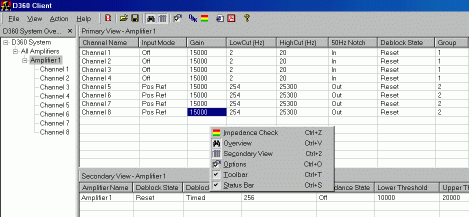
Software
Die mitgelieferte Software läuft auf einem IBM-PC-kompatiblen Computer.
Eine „.DLL”-Datei stellt die Schnittstelle bereit, über die Programme wie Visual Basic, Delphi oder C/C++ in bidirektionale Kommunikation mit der D360-Hardware treten können.
Ein Frontpanel-Programm (das die .DLL-Datei verwendet) bietet eine grafische Benutzeroberfläche (GUI), über die alle Funktionen und Parameter mit der Maus gesteuert werden können.
